Your phone is, in essence, you. Photos and experiences from your travels, messages to your friends and loved ones, banking information, passwords, your calendar – all this information, and more, may be found on your smartphone. And with all this data, it’s easy to see how losing your phone can be scary. But what about the less obvious threats, like automatic location sharing?
As we continue to get connected and share our lives through social media, it’s important to keep ourselves and our information secure. Check out our top 3 cyber security tips on how to keep enjoying the conveniences of your smartphone without oversharing.
Use a passcode
Your smartphone’s lock screen is the first line of defense against people who might want to sift through your personal data. You’ll want to make a strong passcode. Devices have options for traditional PINs, unique passwords, fingerprint IDs and even facial recognition. While the best security measure is to utilize at least two of these options, not everyone is comfortable with fancy biometrics. And that’s okay – just be sure to use some form of security.
PINs are easy to remember, but hacking them is also as easy as a quick glance over the shoulder. Instead use a unique passcode that mixes letters, numbers and symbols – one that you haven’t used before. And for even greater precautions, use these passcode cyber security tips:
- Set the lock screen to reappear after a short window of no activity. It’s best to keep it between 30 seconds to 1 minute, but never go above the 5-minute mark. Otherwise, even with a passcode, there will be a large window for others to get a hold of your info.
- Have your device automatically wipe its data after a certain number of failed login attempts. If your phone is lost or stolen, this will ensure that other people can’t access your information.
- Change your passcode from time to time. It will help keep would-be intruders guessing.
Be wary of public Wi-Fi
Free Wi-Fi has become a standard in restaurants, coffee houses, hotels, airports and other communal spaces around the world. Convenient, yes, but public Wi-Fi should probably come with a warning: Log in at your own risk. Susceptible to cyber-attacks, your personal and financial data are vulnerable on public Wi-Fi. How do you keep your information protected?
Avoiding public Wi-Fi altogether is the most effective way to stay safe. And that leaves smartphone users with unlimited data plans at an advantage. Travelers can simply turn on their phone’s personal hotspot to connect a laptop, iPad or another Wi-Fi enabled gadget to their secure network. But if you’re traveling with a large group, you’ll need a device with a little more oomph. Portable Wi-Fi Gadgets, although palm-sized, can usually connect up to 10 devices without sacrificing internet speed and will work anywhere there’s network coverage.
Still, things happen, and sometimes using public Wi-Fi is unavoidable. So, if you find yourself connected to Starbuck’s free Wi-Fi on your next coffee run, here are some of the most important cyber security tips to remember:
- Accidentally connecting to a “fake” hotspot is easier than you think. So, make sure to turn off your phone’s “automatically connect to Wi-Fi whenever it’s available” feature. And always ask an owner or employee at the location you’re visiting for the Wi-Fi details, including the network name.
- When using public Wi-Fi, don’t pay bills, do online banking or access other sensitive data. Yes, that includes e-mail and social media, like Facebook, which can sometimes share sensitive info. Only use public Wi-Fi to surf the web.
- Use a VPN, or Virtual Private Network, to connect to public Wi-Fi whenever possible.

Share your location sparingly
Whether you’re headed out of town for a business trip or a vacation, it’s best to keep that information to yourself. Seriously. Uploading a post that tells all of your Facebook friends and their friends that you’ll be gone for a week, puts your home and your valuables at risk.
Even if you don’t post your location and vacay plans on social media, chances are you’re still sharing plenty. Most smartphones and apps automatically share your location. And as automatic geotagging features and geolocation apps grow in popularity, consumers might want to think twice about who their sharing this information with and how often.
When you take a photo, most smartphones will capture your geographical location as well. And while that might seem harmless, and maybe even cool, this geotagging feature can be risky. Geotags, which don’t appear on actual images the way time stamps do, are stored in the photo’s metadata. And that tag can include your exact GPS location.
That picture you just posted of your awesome, new flat screen TV? Criminals can easily retrieve its location (your address!) using EXIF (Exchangeable Image File) viewer apps. And to make matters worse, if you like geotagging your Facebook posts and tweets, those same criminals will know when you aren’t home, making your valuables easy pickings.
How do you protect your information and prevent oversharing? Here are some cyber security tips that will help:
- Turn off location services. While some apps like “Find my iPhone” and maps require location sharing to work properly, it’s unnecessary for others. From data-sensitive apps like your mobile wallet, to game apps, your location may be shared. Head to your smartphone’s privacy settings and look for location services. You’ll want to individually turn off location sharing for any app you think might put you and your information at risk.
- Remove image geotags using EXIF viewer apps and editors, such as deGeo(iOS) or other.
- Go to the privacy setting of your social media accounts and turn off location sharing.
While these top 3 cyber security tips are essential, it’s important to remember that they aren’t the only ones to worry about. From making sure you don’t automatically save usernames and passwords in your apps to updating software regularly, there are plenty of things to consider when it comes to the safety of your personal information.
What cyber security tips do you exercise in your day to day phone use? Let us know in the comments below.
One Thought on “Cyber Security Tips for Your Smartphone”
Leave A Comment
Comments are subject to moderation and may or may not be published at the editor’s discretion. Only comments that are relevant to the article and add value to the Your AAA community will be considered. Comments may be edited for clarity and length.




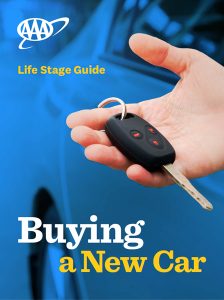













Good tips. Thanks