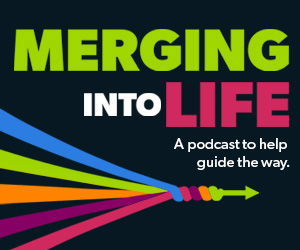Work is a lot easier when you have the right tools for the job. A messy desk or feeling uncomfortable or cluttered in any way could hinder your flow without you even realizing it. Whether you’re working at home or in-office, these desk essentials can help turn your workspace into a palace of productivity.
Conquering Clutter
The Problem: Your desk is getting cluttered and disorganized. Where are you supposed to find anything?
The Solution: “Having an organized work space not only enables you to be more focused, but it saves time and money by improving your productivity and will absolutely relieve stress,” said Denise Clifford, professional organizer and author of The DeeCluttered Effect. “How much easier is it to get things done when you are not wasting time looking for a file, or for your red stapler? You can move faster and more efficiently in an organized space.”
Desk essentials to help with organization:

“You should only keep primary supplies (or items you use multiple times a day) on your desk, all other supplies (or secondary supplies) should be stored using drawer organizers in your top desk drawer or in a cabinet,” Clifford suggested. “So, the best products that can keep your workspace clutter free are those that corral and offer visibility to your primary supplies.”
You can start to tame your desk clutter with the Youbetia Office Desk Organizer, a wire organizer that features file holders, drawers and compartments. This space-saver is available in a variety of different colors to choose from. Buy it here.

Looking for something a little more stylish? “I love the Russell+Hazel Acrylic Complete Organization Solution. It’s stackable and interchangeable and can be customized however you like, and can be used to house all your primary supplies,” Clifford said. “Plus, it looks great.”
Available in a variety of sizes and configurations. Buy it here.

“For those who are working from home, I always recommend creating a command center that will house three categories: your incoming and outgoing mail, your actionable paperwork and your archive paperwork,” Clifford said. “Creating a functional workspace, with whatever [space] you have designated, allows you to work more productively and efficiently.”
This four-tier mesh desk organizer with a drawer and two pen holders will make the perfect command center for your home office or even your office at work, with room to spare. Available in a variety of colors. Buy it here.

If your work is fueled by coffee and good tunes, this two-in-one desk cup holder is a must-have desk accessory for you. The anti-spill cup holder keeps your drink safe, while the attached hook can be used to hang your headphones, work bag or even an empty mug, leaving more room on your desk for what’s important. Buy it here.

The OXO Good Grips Sweep & Swipe Laptop Cleaner is an all-in-one tool than can be used to clean your laptop, desktop computer or even your phone screen. The brush on one end can sweep up keyboard dust, crumbs and dirt, while the microfiber pad on the other side can remove smudges and fingerprints from your monitor. Buy it here.

Still having trouble cleaning all the crevices in your keyboard? ColorCoral Cleaning Gel can get into all the hard-to-reach places in your office and clean up all the dust and dirt. It can even be used repeatedly, until the bright color turns dark. Buy it here.

“A great way to stay organized with limited surface area is by maximizing vertical wall space,” said Clifford. “You can use the wall to hang file holders, calendars and push pin boards to highlight important papers and reminders.”
Try the Easepres mesh hanging file organizer. It includes five durable and roomy file holders, plus a shelf on the bottom to store small items like clips and push pins. Buy it here.

You can instantly create even more vertical wall space with this standing metal office pegboard. You can set it up either horizontally or vertically, and it comes with a shelf, hooks and cloud-shaped magnets. Make it even cuter by adding this tiny, working lamp to your setup. Buy it here.
Sorting Out Your Schedule
The Problem: Your schedule is starting to get out of hand. Do you really have time for so many meetings?
The Solution: If your schedule is packed full to the brim, a desktop visual can add some relief. Sorting your to-dos in a calendar or list can make your goals seem more attainable and reduce feelings of anxiety about upcoming work by letting you see the big picture. Writing lists not only helps with memory but can save you time and provide a sense of accomplishment, according to Psychology Today.
Desk essentials to help with your schedule:

Are you drowning in sticky notes? This desktop whiteboard can act as your note-taking, list-making and idea station throughout the day. It features a holder for your phone or tablet, an interior storage compartment, an eraser and a set of dry erase markers. Buy it here.
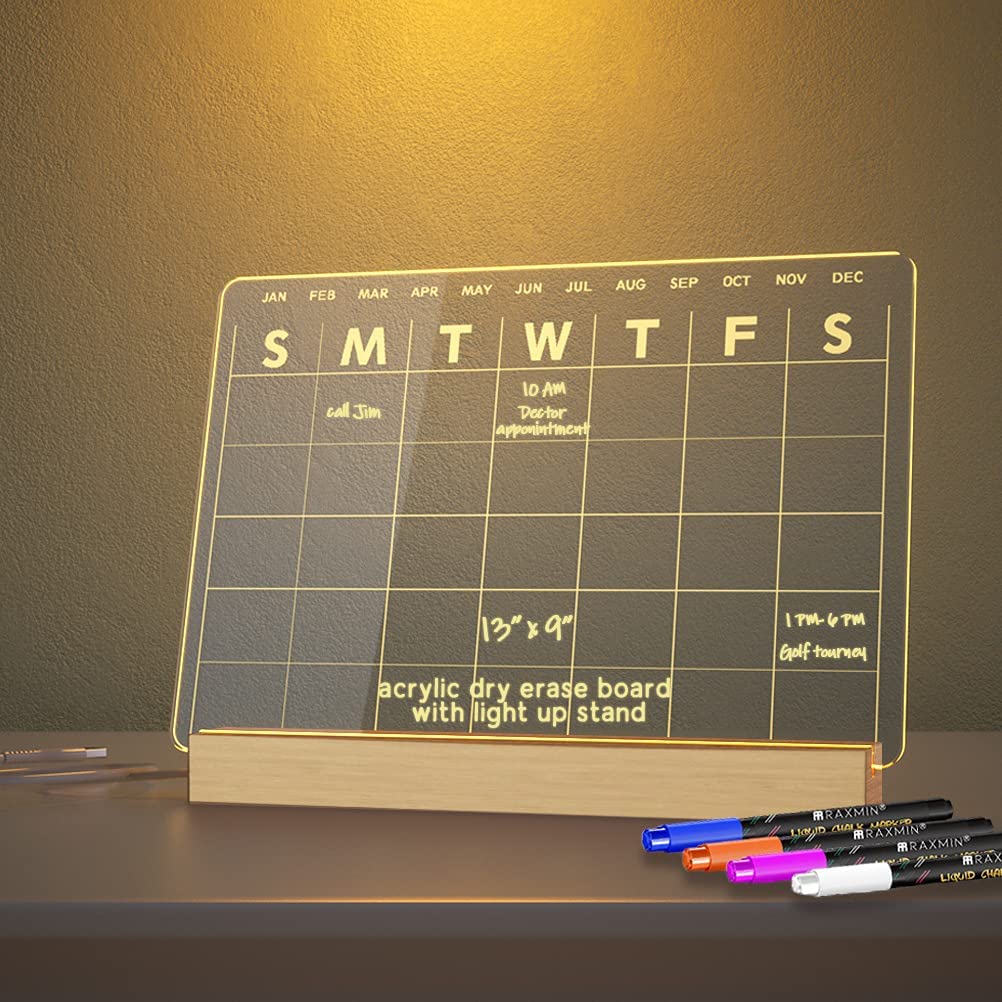
This sleek, clear dry erase board calendar comes with a light-up stand and four dry erase markers to bring style and function to any workspace. Buy it here.

Want a desktop calendar with the best of both worlds? This white board comes with two sides for weekly and monthly planning. It’s great for reminding yourself of daily tasks while keeping the big picture in mind at the same time. Buy it here.
Getting Comfortable
The Problem: Sitting at your desk has started to feel like a test of endurance. Are your wrists supposed to feel like this? And, ouch, what’s happening to your neck?
The Solution: You simply don’t do your best work when you’re uncomfortable. And the source of your aches and pains might not be what you expect. “Many workplace injuries do not occur as a result of falls or lifting heavy equipment, but rather because of daily repetitive strain,” as reported in a Business.com article on ergonomics.
Ergonomic design can help improve employee productivity; unfortunately, a lot of office supplies and computer accessories weren’t designed with comfort in mind. Just a few small adjustments to the products in your office can make you feel a whole lot better and get a whole lot more done.
Desk essentials to help with ergonomics:

The Microsoft Sculpt Ergonomic Keyboard will allow you to type comfortably for as long as you like. It’s conveniently wireless and partially split with a palm rest to allow the forearms to stay in a comfortable position. Ideal for working from home. Buy it here.

Using a horizontal mouse for long periods of time can put extra strain on your wrist that you might not even notice. With the Logitech MX Vertical Wireless Mouse, you can operate your computer with your hand in a more natural handshake position. Once you get used to it, you’ll never want to go back. Buy it here.

If you often find yourself referencing other papers or printed documents while working, you need a 3M Desktop Document Holder. It props your documents up so you can easily see them while you work. No more glancing up and down from your computer. It’s an easy way to instantly streamline your desk setup. Buy it here.

Want to stand up and stretch your legs every once in a while? Standing desks are great for posture, since you don’t have to be squished in your seat all day. But what if you don’t have room for another desk? With the TechOrbits Standing Desk Converter, you can turn any table in your home into a fully-functional standing desk. Buy it here.
| Office Chairs You Need in Your Life | ||||
|---|---|---|---|---|
Top | Herman Miller Aeron Chair Size B Fully Loaded Posture Fit | Prime | Buy Now | |
 | La-Z-Boy Sutherland Quilted Leather Executive Office Chair with Padded Arms, High Back Ergonomic Desk Chair with Lumbar Support, Grey Bonded Leather | PrimeEligible | Buy Now | |
 | GABRYLLY Ergonomic Mesh Office Chair, High Back Desk Chair - Adjustable Headrest with Flip-Up Arms, Tilt Function, Lumbar Support and PU Wheels, Swivel Computer Task Chair, Grey | PrimeEligible | Buy Now | |
 | DRAGONN by VIVO Ergonomic Kneeling Chair, Adjustable Stool for Home and Office - Improve Your Posture with an Angled Seat - Thick Comfortable Cushions, Black, DN-CH-K01B | Prime | Buy Now | |
 | Nouhaus Ergo3D Ergonomic Office Chair - Rolling Desk Chair with 4D Adjustable Armrest, 3D Lumbar Support and Blade Wheels - Mesh Computer Chair, Office Chairs, Executive Swivel Chair (Black) | PrimeEligible | Buy Now | |
 | Hbada Home Office Desk Chair with Flip Up Arm, Breathable Mesh Back Lumbar Support Task Chair, Ergonomic Office Chair with Adjustable Height & PU Wheels, Swivel Computer Desk Chair, Black | PrimeEligible | Buy Now | |
 | Amazon Basics Classic Puresoft Padded Mid-Back Office Computer Desk Chair with Armrest - Black | PrimeEligible | Buy Now |
When you make a purchase through a third-party link, AAA Northeast could receive revenue. As an Amazon Associate, we earn from qualifying purchases.
Do you have something you can’t work without? Tell us about it in the comments below!