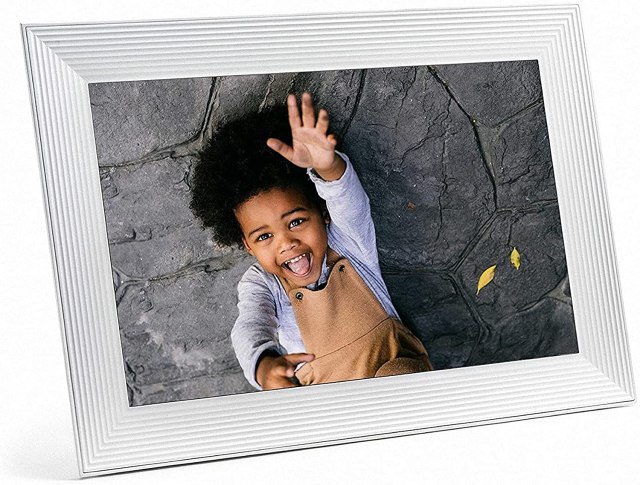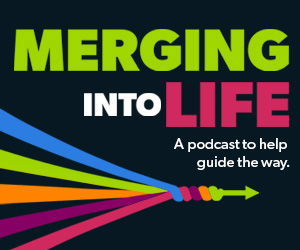Families generate a lot of pictures. Whether it’s a crowded holiday celebration, a family member blowing out the candles on their birthday cake or the grandkids looking adorable, someone is bound to whip out a camera and capture the moment. But how can you make sure that you share all your important pictures with the rest of your family? That’s where a digital picture frame comes in.
How Do Digital Picture Frames Work?
A digital picture frame is like a regular picture frame that holds a screen instead of a photo. Instead of one picture, the frame displays a rotating slideshow of different photos, so you’ll never have to choose just one! It’s a great way to showcase family photos in an age when most photos never get printed out.
But how do the photos get into the frame? There are a few methods that you and your loved ones can use to add photos to your digital frame, depending on the frame you choose. Some frames require you to download an app to your phone that you can use to upload photos. Other frames use a dedicated email address or include a wire that you can plug your phone or digital camera into. Most frames utilize Wi-Fi to transfer photos from your phone to the frame, so make sure that you have Wi-Fi and are able to connect to it before purchasing a frame.
What Frames Should We Use?
There are many types of digital frames to choose from! Here are just a few.
Aura Carver Luxe HD Smart Digital Picture Frame
Want a simple and beautiful way to display your photos? The Aura Carver Luxe HD Smart Digital Picture Frame is a stylish digital frame sure to fit in to any home décor. With the free Aura app, you and your loved ones can instantly share pictures and videos to the frame from anywhere in the world. You can even include personal messages to pair with your photos. The best part? It has unlimited storage. Buy it here.
Pix-Star Easy Digital Photo Frame
If you’re looking for a way to have a whole network of digital frames, the Pix-Star Easy Digital Photo Frame might be for you. You can connect up to 25 frames on your Pix-Star Snap App account, so multiple family members can have the exact same frame and photos. Photos and videos can be uploaded via the app or even via email. The motion sensor will automatically turn on the screen when you enter the room. It also comes with a remote. Buy it here.
Skylight Frame: 10 inch WiFi Digital Picture Frame
The Skylight Frame: 10 inch WiFi Digital Picture Frame is completely focused on simplicity. Upon install, it asks you to create an email address for the frame. After that, loved ones can email photos to the frame’s account, where they will be automatically uploaded to the picture frame. The touch screen even enables the user to “heart” pictures so that the sender can see they liked them! Buy it here.
Nixplay 15 inch Smart Digital Photo Frame
The Nixplay 15 inch Smart Digital Photo Frame utilizes the Nixplay app, where you can invite your loved ones to send you photos and video clips. You can also send photos and photo playlists to their frames in return. Want to access your photos from different accounts across the web? You can connect to Google Photos, Dropbox, Instagram and Facebook. Want to print one of your beloved photos? The Nixplay app offers integrated Fujifilm printing. Buy it here.
Digital Photo Frame with IPS Screen
Looking for a budget digital frame option? This Digital Photo Frame with IPS Screen is a great, cost-effective choice, offering a simple way to display your photos. You can upload photos using an SD card or USB drive, then sit back and enjoy the show. A fun feature of this frame is that it includes optional background music for your slideshow. Buy it here.
| Digital Frame Description | Price | Buy | |
|---|---|---|---|
 | Aura Carver Luxe HD Smart Digital Picture Frame 10.1 Inch WiFi Cloud Digital Photo Frame, Free Unlimited Storage, Send Photos from Anywhere - (Oprah's Favorite Things 2021) – Gravel | Buy Now | |
 | Skylight Frame: 10 inch WiFi Digital Picture Frame, Email Photos from Anywhere, Touch Screen Display, Effortless One Minute Setup - Gift for Friends and Family | Buy Now | |
 | Digital Photo Frame 10.1 Inch WiFi Digital Picture Frame IPS HD Touch Screen Smart Cloud Photo Frame with 8GB Storage, Auto-Rotate, Easy Setup to Share Photos or Videos Remotely via AiMOR APP (Black) | Buy Now | |
 | AEEZO 10.1 Inch WiFi Digital Picture Frame, IPS Touch Screen Smart Cloud Photo Frame with 16GB Storage, Easy Setup to Share Photos or Videos via Frameo APP, Auto-Rotate, Wall Mountable (Black) | Buy Now | |
 | Digital Photo Frame, HAOVM 10.1 Inch USB Digital Picture Frames - HD IPS Display with 16GB Storage, Auto-Rotate, Wall Mountable, Easy Setup to Share Photos and Videos via Email, Cloud, Free APP | Buy Now | |
 | Digital Photo Frame with IPS Screen - Digital Picture Frame with 1080P Video, Music, Photo, Auto Rotate, Slide Show, Remote Control, Calendar, Time,1280x800, 16:9 (7 Inch Black) | Buy Now |
When you make a purchase through a third-party link, AAA Northeast could receive revenue. As an Amazon Associate, we earn from qualifying purchases.
How do you display your family photos? Any creative tips? Do you have a digital picture frame? Let us know in the comments below!