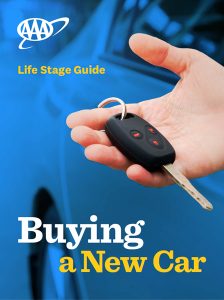If you’re like many Americans, you probably have dozens of passwords for all of your online accounts, or maybe you have just a few passwords that you reuse over and over again. How do you organize these passwords and keep them safe? Perhaps you keep them in your head, in your filing cabinet, or on tiny slips of paper that float around your office, but have you ever tried using password managers to keep your passwords secure and at your fingertips? Whether you’ve got one password-protected account or a hundred, password managers are an easy way to keep all of your information in one easy-to-access spot.
What are password managers?
Just as the name suggests, a password manager keeps track of and manages secure passwords that you need to access your accounts. But password managers also generate random passwords that are impossible to hack into and protect your important online data — not only passwords, but also credit card information, security questions, and other sensitive information. Password managers use a single password to protect your information — that one you’ll have to remember.
How do password managers protect your data?
If you haven’t already signed up for premium protection with a password manager, you may feel better knowing you have a bit of protection with your browser’s built-in password manager. While these do offer a level of security, the companies that manage them are not transparent about how your passwords are encrypted. Browser password managers may be safe, but there’s a good bet they’re not safe enough.
Premium Password managers encrypt your data and then store it on their cloud-based servers or on your computer. The leading password managers come with a myriad of security options, from two-factor authentication options and syncing between devices to automatic password changers and protection against weak passwords.

An overview of top password managers
Premium password managers come at a price, although many companies offer a free, watered-down version without all the bells and whistles. Here’s a basic overview of some top-rated password managers available today.
Use Dashlane 4 on all of your devices — PC, Mac, iOS, or Android. Dashlane stores and monitors up to 500 passwords with secure sharing, two-factor authentication, and the ability to quickly change passwords that aren’t secure enough. The interface has a great design and is easy to use. Dashlane 4 is free to use on one device, but if you want to sync information between devices it will cost you $39.99 annually. You can easily import your existing passwords from your browser to get started.
Like Dashlane, LastPass has the ability to change your passwords automatically, sync across devices and share passwords securely. It generates 12-character passwords automatically, and logs you into saved sites quickly and easily. LastPass also comes with a emergency access feature that allows another user to inherit your passwords if the need arises. There is a great free version of LastPass, but for the premium features it will cost you $12 a month.
One significant difference between Sticky Password Premium and the other password managers we’ve mentioned is that this one has the ability to save all your passwords on your own home network. One online console manages all of your trusted devices, finds and changes your weakest passwords, and imports your stored passwords from your browser. Using Sticky Password on one device is free. To sync across devices you pay $14.99 annually.
More tips for keeping your information safe online
Still not sure a password manager is right for you? There are definitely ways to go it alone. Use these tips to keep yourself safe. It’s a virtual jungle out there.
Never use the same password across accounts – There’s always a chance that one of your accounts will be hacked into, but if you use a different password for each one, the rest of your data will be safe.
Start with a sentence – The longer your password the better. Think of a sentence that you can remember and use the first letter from each word. For example – My best friend is my dog named Rover, would translate to MbfimdnR. Passwords like this are almost impossible for hackers to figure out.
Keep your passwords safe – If you’re not using a password manager to keep your passwords safe, you need to hide them away. You can write your passwords in a notebook or even put them in a filing cabinet. Do not keep them in your wallet and don’t store them in a folder on your computer.
Change your passwords frequently – Even the safest website can be compromised. One of the best ways to prevent fraud and identity theft is to change your password often — at least every 90 days.
Password managers are a simple and affordable way to keep your passwords and sensitive data safe online. While they aren’t your only option, they make a time consuming task much more manageable.
Do you use a password manager to keep your information safe? Are they a useful solution or more trouble than they’re worth? Share your thoughts in the comments section below.