People are working from home now more than ever, and for many it is the new normal. While working remotely has many benefits, one potential downside is increased digital eye strain. This condition, also known as computer vision syndrome, “occurs when your eyes get tired from intense use,” according to the Mayo Clinic.
From reading and writing emails to attending virtual video meetings and other digital duties, your eyes are subject to a lot of screen time. Learn more about the symptoms of digital eye strain and what you can do to lessen the impact that working from home has on your eyes.
How Common Is Digital Eye Strain?
Whether you have transitioned your nine to five from the office to a digital work space, are electing to educate your kids remotely or both, you have likely increased the amount of time you are spending in front of screens.
Digital eye strain can start to occur after only two hours of uninterrupted screen time. Before the COVID-19 pandemic, “about 80% of American adults report[ed] using digital devices for more than two hours per day with nearly 67% using two or more devices simultaneously,” according to The Vision Council. “And 59% report[ed] experiencing symptoms of digital eye strain.”
Symptoms of Digital Eye Strain
While it’s obvious digital eye strain affects your eyes, some symptoms can occur in other parts of the body too, ranging from mild discomfort to specific body aches.
Dry, Itchy Eyes
When we stare at a screen for long periods of time, we tend to blink less. In fact, “focusing the eyes on computer screens or other digital displays has been shown to reduce a person’s blink rate by a third to a half,” according to Johns Hopkins Medicine.
Blinking is important and does a lot to help our eyes. “Blinking cleans the ocular surface of debris and flushes fresh tears over the ocular surface,” according to The National Keratoconus Foundation. “This brings nutrients and other substances to the surface structures keeping them healthy. It helps prevent infection and clears and brightens the image received by our retina.”
Blinking less can lead to eyes that look red and/or tired. It can also cause them to feel dry, itchy and generally uncomfortable.
Aches and Pains
Spending too much time in front of screens can cause aches and pains in your head, neck and shoulders. One common symptom of digital eye strain is a dull pain behind your eyes. This can lead to headaches or migraines. Other symptoms include tension in the neck and upper back, which can gradually become more painful if not properly addressed.
Changes in Vision
Staring at a screen for too long can also cause temporary changes to your vision. Blurry or double vision are common symptoms. You might also find you have trouble focusing at a distance.
While these symptoms are not permanent, they can cause discomfort and/or dizziness. Try not to stand up too quickly after sitting or staring at a screen for a extended period of time. Stay hydrated and follow the tips below.
If you are experiencing more intense or prolonged changes in vision, consult with an eye professional. AAA members can save 50% on lenses with a complete pair purchase at Lenscrafters.

What Can You Do?
Though it many feel more difficult to separate personal and work life while you are working from home, there are several things you can do to help your eyes.
Take Short Breaks
It’s important to occasionally step away from the screens, take a quick breather and give your eyes a rest. Do some stretches, get a glass of water or take a bathroom break. If you are really busy or on a productive roll you don’t want to interrupt, consider trying the simpler 20-20-20 rule.
“Every 20 minutes, shift your eyes to look at an object at least 20 feet away, for at least 20 seconds,” according to the American Academy of Ophthalmology.
Position Your Computer Properly
Another way to help your eyes is by making sure you keep the right amount of distance between your face and the computer screen.
“You should be sitting about 25 inches (right about at arm’s length) from the screen,” according to AAO “Also, position the screen so your eye gaze is slightly downward, not straight ahead or up.”
It helps to sit in a comfortable, supportive chair and maintain good posture. Choose a position where your feet are flat on the floor and your device is just below eye level.
Adjust Computer Displays
Adjusting the settings of your computer’s display can also help lessen the impact increased screen time has on your eyes.
Position your screen in a way that avoids glares from overhead lighting and windows. You can also try a matte screen filter.
You may also want to try to increase or deceased the brightness of your screen depending on the lighting of your at-home office space. “If the computer screen is brighter than the surrounding light, the eyes have to work harder to see,” according to Johns Hopkins Medicine. “Adjusting the screen’s brightness to match the level of light around it can help reduce eyestrain. Increasing the contrast on the screen may also help.”
Finally, enlarge the text of your computer to at least 100% or more. There’s no point in squinting at tiny text. Utilize the zoom feature of your internet browser and increase the general font size in your computer’s display settings.
Maintain Good Eye Care
Another way to help protect your eyes from the impacts of working from home is to maintain proper eye care. If applicable, wear your glasses or contacts and make sure your prescription is up to date. Use eye drops to combat excessive dryness, but try not be become too dependent on them.
When you are away from your devices, make sure you are getting enough sleep. Also, try incorporating more eye-healthy nutrients into your diet, including foods rich in vitamins A, E and C as well as omega-3 fatty acids and zinc.
If your digital eye strain symptoms continue, talk to your eye doctor or ophthalmologist. You may need to consider wearing computer glasses and/or blue light glasses.
AAA members can save on solutions for digital eye strain and other vision needs at Lenscrafters.