I can still remember the overwhelmed feeling I had when I got my first DSLR camera. I was coming from a point-and-shoot, where all I had to do was click one button. In comparison, my DSLR was massive with countless dials and buttons, interchangeable lenses and all new settings I had never heard of. What the f-stop?!
If you have a new camera and are also stumped by all the different terms, buttons and icons, I have compiled this camera settings cheat sheet to help you learn the basics.
Manual Camera Settings
Aperture: Aperture is the hole in your lens through which light passes. You can control the size of the lens opening by adjusting the aperture. Aperture is measured in f-stops.
F-stop: F-stop is the number your camera shows you when you change the size of the lens aperture. The lower the f-stop number, the larger the aperture/lens opening and therefore the larger the exposure. The higher the f-stop number, the smaller the aperture and exposure. It seems backwards, until you understand depth of field.
Depth of Field: This refers to how much of your image is in focus. Because it is the smallest lens opening, a large aperture of f/1.8 will give you small depth of field, focusing only on your decided focal point and blurring the background. With a small aperture of f/22, your lens will be wider, giving you a bigger depth of field and all of your image will be in focus. Large apertures are used in portraits and close-ups. Small apertures are mostly used for landscapes.


Automatic Modes
Most entry-level cameras have automatic modes in which the camera determines all of the settings based on what or when you are shooting. Automatic modes typically include Portrait, Auto, Macro, Sports, Landscape and Nighttime.
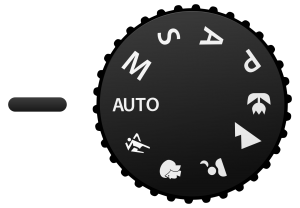
Camera Shooting Modes
Cameras have various shooting modes, some more than others. The modes vary from automatic to semi-automatic to full manual control.
Aperture Priority Mode (A/AV): In this mode, you choose the aperture for your exposure and the camera chooses your ISO and shutter speed.
Manual Mode (M): In manual, you have full creative control over your exposures settings. You will be choosing the aperture, shutter speed and ISO.
Program Mode (P): This mode is very similar to auto but you can still adjust your white balance and use exposure compensation.
Shutter Priority Mode (S/TV): You choose the shutter speed of your exposure and the camera chooses your aperture and ISO.
Exposure
Exposure refers to how light or dark your image is.

Exposure Compensation: Some cameras have a dedicated button or dial for exposure compensation. It is usually denoted by a + and – sign or a dial with numbers ranging from -3 to +3. When you adjust your exposure compensation, you are either adding or subtracting light from your image. I find exposure compensation incredibly useful in the semi-automatic modes like Aperture Priority.
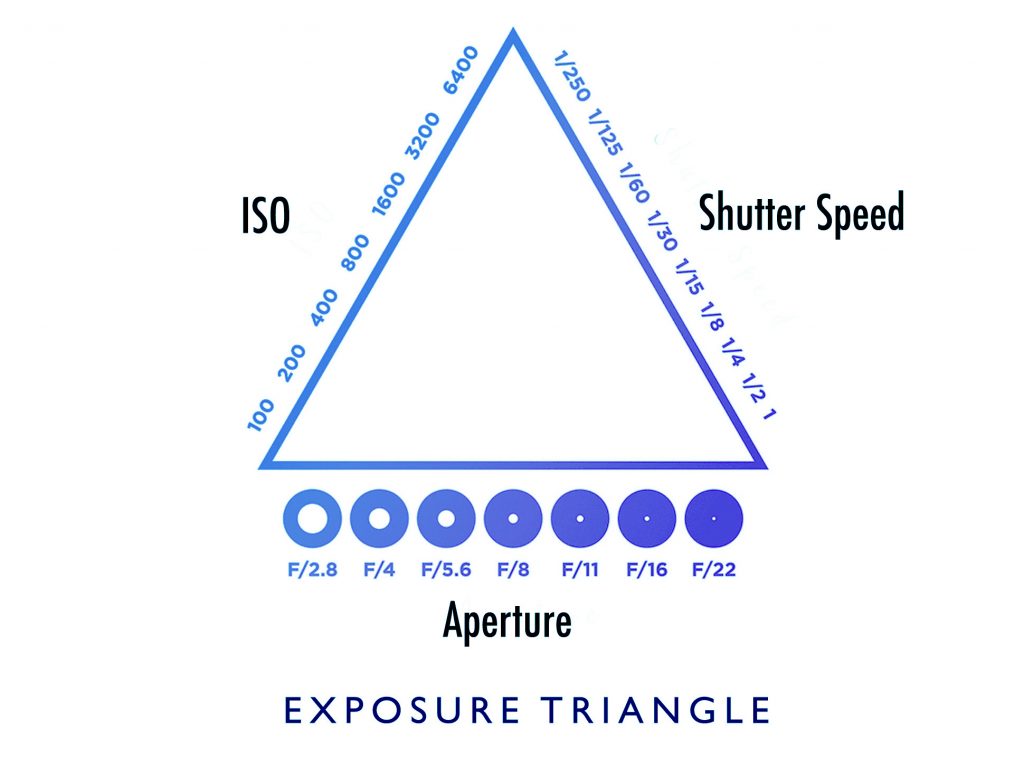
Exposure Triangle: A picture’s exposure is made up of three elements – aperture, ISO and shutter speed. Where these three elements intersect is the exposure of your image.
ISO: This refers to your camera’s sensitivity to light. A low number (100) means your camera is not as sensitive, while a high number (1200) means it is more sensitive. You want to use a low number in bright daylight, and higher numbers at dusk or at night.

Shutter Speed: This refers to how fast your shutter opens and closes. A fast shutter speed like 1/300 second will freeze motion, whereas a slow shutter speed like 10 seconds will show motion.
White Balance: You adjust white balance to accurately portray the colors in your images. There are several pre-set options within your camera. These are usually Auto, Daylight, Tungsten, Cloudy, Fluorescent, Flash and Shade. Auto usually does a great job, but if you are struggling to get your colors right under difficult lighting you may want to adjust to one of the other pre-set modes. There is also Kelvin white balance, which allows you to manually adjust the temperature yourself. It ranges from 1500k to 10000k; the smaller numbers are warmer and the larger numbers are cooler.
Focus
You probably don’t need a camera settings cheat sheet for this one. Focus is what is responsible for a sharp image versus a blurry image.

Focus Modes
Most cameras have four focus modes.
Single Shot: Camera takes just one image.
Continuous: Camera takes several images in rapid succession. Very useful for action shots.
Automatic: This mode detects the subject and determines Single or Continuous focus based on movement.
Manual: Requires the user to manually adjust the aperture ring of the lens to put an image into focus.
I hope this little camera setting cheat sheet helped shine some light on the functions and buttons of your camera. If you ever find yourself confused or unsure about something, I highly recommend referring to your camera’s manual. Happy snapping!
For the month of April, Nikon has opened up its online school for free!
Beth Mancuso is a professional photographer. All photos are hers.
6 Thoughts on “Camera Settings Cheat Sheet”
Leave A Comment
Comments are subject to moderation and may or may not be published at the editor’s discretion. Only comments that are relevant to the article and add value to the Your AAA community will be considered. Comments may be edited for clarity and length.







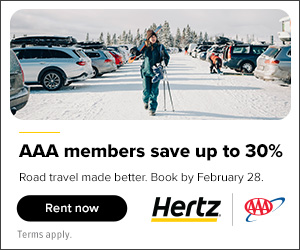








Hi
I would love to learn more about different ways to take pictures. I have a Panasonic lumix fz80 20-1200 zoom.
One tip I have found particularly useful: if you want to capture the vivid colors of a sunset (or sunrise, if you’re up that early), use the Daylight setting, rather than Auto White Balance; and consider underexposing a bit. Auto White Balance deliberately minimizes the red light on the clouds; normal exposure tends to brighten up the low light levels at sunset and wash out the image.
Thanks Barry! Sunrise/sunset pictures are always so difficult to truly capture. -MM
That’s good to remember. Thank you ????
These how-to articles you run are very helpful. They are unmatched for their relevance, precision and conciseness. Thank you – and keep them coming!
Hi there!
Thank you for your thoughtful words! Are you a photographer? Please share with your friends for others to benefit! Thanks again – MM