When it comes to taking photos, it’s good to have your head in the clouds. Whether puffy and white, wispy and weird or all dressed up in the colors of a sunrise or sunset, clouds captivate and often entice us to pick up our cameras.
Thank You for Participating!
Browse through all of the photos we received during January’s cloud-themed Photo Session in the slideshow below, and don’t forget to check our social media channels, where we will be sharing some of our favorites. Some photos may also appear in an upcoming issue of Your AAA magazine.
Tips on Photographing Clouds
Clouds can either make or break a photo. When there are no clouds in the sky it produces a somewhat boring image, but the right amount of clouds can make for a stellar shot. Here are tips for capturing happy little clouds.

Underexpose
Most of the time the sky is going to be brighter than the rest of your image. If you are relying on auto mode, you are probably going to end up with skies that are blown. This means that you lose the detail in the sky and part of your image will appear white. To combat this from happening, you will want to shoot in manual or aperture priority mode and underexpose.
Underexposing your shot by one stop will give you a better chance of retaining the details of the sky. Once you blow the highlights you can’t get them back, but if your image is underexposed you can lift the shadows and exposure when editing to bring out the fine points.
Bracket
Another option is to bracket your image. This means taking at least three different shots at varying exposures and then merging them together later when you are editing. So, you would take one shot underexposed to capture the sky and the highlights, another shot that is exposed at zero to capture the midtones and finally an overexposed shot to capture the details in the shadows.
Most cameras have bracketing built into it, you just have to turn it on. Also note that a tripod is recommended for bracketing. It makes it easier to merge the images together when all your shots line up.
Filters
You can try a graduated neutral density filter. These filters will be darker on the top half of the filter to help you get a more even exposure throughout your image. The caveat with these is that it will darken everything including any buildings, trees or people that may be in front of your sky. They work best when you have a clean horizon line.
Shutter Speed

If you want your clouds to be crisp in detail and look exactly as your eyes see them, you will want to choose a shutter speed that is fast enough to not catch any movement in the clouds. I recommend anything above 1/100th of a second.

If you want to show motion in your clouds you will need a tripod, neutral density filter and a long shutter speed. I often use a 10 stop neutral density filter and 30-second exposure. You can go even longer than 30 seconds if you have a remote to fire your camera. The result is clouds streaking across your sky in a very painterly way.
Check out past AAA Photo Sessions and stay tuned for the next one.
Beth Mancuso is a professional landscape and travel photographer.
2 Thoughts on “AAA Photo Session: Clouds”
Leave A Comment
Comments are subject to moderation and may or may not be published at the editor’s discretion. Only comments that are relevant to the article and add value to the Your AAA community will be considered. Comments may be edited for clarity and length.










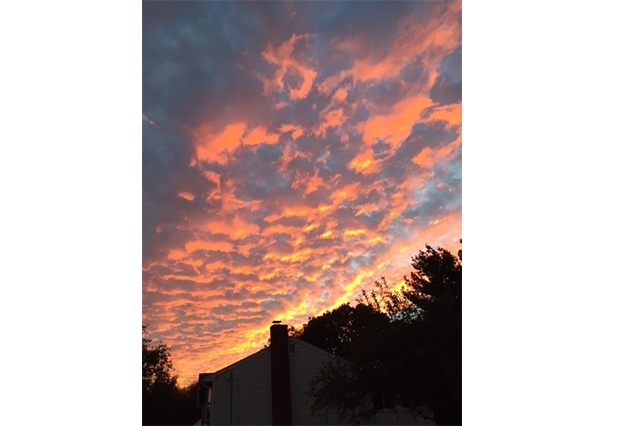





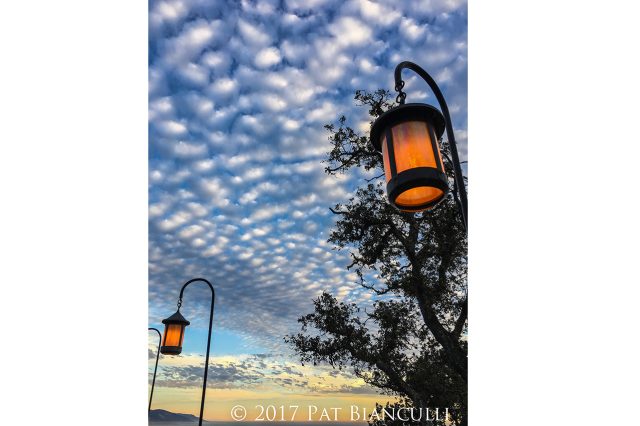









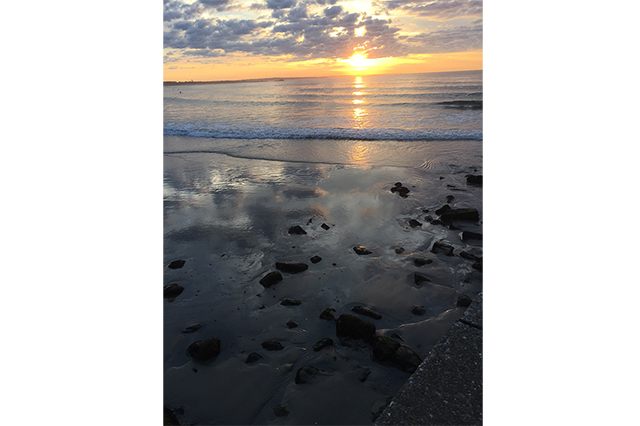
















One other tip specifically for sunrises and sunsets: turn off “Auto White Balance” and set it to “Daylight”, assuming your camera has that option. The auto setting will re-balance the color to make the clouds less red – the exact opposite of what you want.
I can’t add my photo to the clouds session.I did participate several times before and I was selected. I don’t see a way to select ,my photo