The goal of digital assistants is to make life easier – they can set timers and alarms, make to-do lists, find hotels and restaurants, make calculations, control your smart home and much more.
But while these day-to-day skills are common to many digital assistants, there are some fun and useful commands for different devices you may not know about. To get the most out of your Alexa, Google Home or other home digital assistant, check out these tips.
Amazon Alexa
Amazon Alexa devices like the Echo and its variations, give users access to Amazon’s digital assistant.
On top of the typical abilities of digital assistants, Alexa provides easy access to Amazon. Using only your voice, you can order items, track packages and add items to your shopping list or cart.
When it comes to being productive, Alexa can read, reply, delete or archive emails, make and receive calls, read PDFs and give traffic warnings.

Teach Alexa a New Skill
To personalize your Echo device, you can change “Alexa” to a different name or “wake word.” Go to Settings, select your Echo and then Wake Word to choose a new one. If you don’t want your Echo listening for a wake word, you can always mute it with the press of a button.
By asking Alexa “What’s new?,” you’ll receive a Flash Briefing that’s customizable. Though weather and news updates are the norm, you can choose where your news is coming from — be it local, global or specific publications. You can also add more content to your briefing and change up the order.
There are plenty of games to play with Alexa, including quizzes about animals, capitals, “Harry Potter” and “Star Wars” as well as Jeopardy, a Word Master game and the “Wayne Investigation,” an immersive, choose-your-own-adventure game set in Gotham.
Siri
Siri is the digital assistant available through various Apple devices, like iPhone, iPad, Mac and HomePod.
Siri can read you your notifications, but it’s also able to control third party apps. Users can manage Siri Shortcuts, like playing music from your preferred apps, posting through different social media platforms and sending messages through various apps.
Siri is good at finding things. Say “Get me a ride” and Siri will find you an Uber or Lyft, depending on which app you have installed. It will also offer a local taxi option. Ask Siri “where did I park?” and you’ll be shown a map indicating where your phone last disconnected from your car’s Bluetooth.
Siri will also identify a plane flying overhead or a song that’s been stuck in your head thanks to built-in support for Shazam. You can also find friends who share their location with you.
Though Siri doesn’t come equipped with many games — asking to play a game will take you to the App Store — this assistant will roll a dice or flip a coin if needed. Siri is known to have a sense of humor, asking personal questions like “What are you doing later?” and “What do you dream about?” will yield interesting, often changing results.

Google Assistant
Available through smart home devices like Google Home, as well as mobile devices, Google’s assistant can be talked or typed to for a two-way conversation.
Digital reminders can be extremely helpful. If you forget a password or where you parked your car, the Google Assistant can give you hints (for confidentiality) or tell you directly, depending on what and how you told it to remember.
It can also send reminders to others, as long as they have a Google account. This digital assistant can do everything from reminding the kids to do their chores to reminding family members of appointments and other upcoming events, anniversaries and birthdays.
When it comes to entertainment, Google Assistant can quiz you on math, vocabulary, geography and entertainment. For something a bit more unique, play Mad Libs, Never Have I Ever or say “I’m feeling lucky” for an Assistant-hosted game show.
Then there’s the “Tell me a story” option. Not only will the assistant tell a story, it can do it as characters from Disney’s “Frozen” as well. Just say “Tell me a ‘Frozen’ story.” Similarly, the My Storytime feature lets you record yourself reading a story, which you can share with family, friends or have your digital assistant read to your kids within the home.
If your device is too responsive or not responsive enough, you can adjust its “Hey/OK Google” sensitivity with a slider found under “Device Settings” in the Google Home app.
Digital assistants aim to make life easier, featuring a plethora of must-have commands as well as abilities unique to specific devices. Lesser-known digital assistant tips and tricks can be found across the internet, and new skills are being added all the time thanks to updates.
What are your favorite digital assistant commands? Share with us in the comments.
3 Thoughts on “Making Your Home Digital Assistant Work for You”
Leave A Comment
Comments are subject to moderation and may or may not be published at the editor’s discretion. Only comments that are relevant to the article and add value to the Your AAA community will be considered. Comments may be edited for clarity and length.



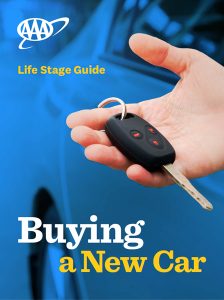








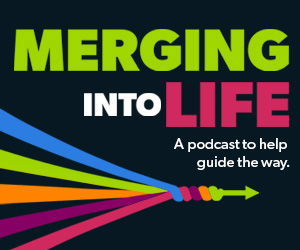




need a laugh. My ALEXA does have hidden talents—-that is my DAUGHTER’S name
Hi there! Thanks for the laugh. I am sure she is enjoying her new fame. -MM
what you fail to mention in your article is the fact that these personal assistants are listening to EVERY word you say(much like spies). I have personally seen this a sI had a talk with my wife about replacing my refrigerater and magically all these ad appeared on my email homepage. other people have told me of similar experiences, so if your worried about big brother you don’t wany one of these in your home.